filed in
How I Successfully Blogged for a Year + 3 Tips and Tools

Today I wanted to talk about how I successfully blogged for a whole year and share 3 tips (and tools!) on how I did it. So how would someone design “successful”? There honestly is no true definition, since each person defines it differently. For some people, when talking about successful blogging, they could be referring to blogging 3-4 times a week, tons of engagement on their articles, viral posts, etc. Some people may define it as publishing a new post once a month. For me, it’s somewhere in between those two.
Finding Content
I knew when I launched my new brand and website last fall, that I wanted to resurrect my blog (aka I hadn’t posted in FOUR years). I knew that I needed a plan when going into this or it would fail just as miserably again. I sat down and thought about what I looked for when reading blogs. I knew that I wanted to put content out there that was not only relevant to my clients or potential clients, but also to fellow business owners and mamas. So I sat down and made a list of categories that I wanted to touch on with my blog posts (business, etiquette, family, branding, real weddings, etc). Then I broke down each category to include topics that I could write about. Within about 20 minutes, I had about 25-30 blog post ideas. It made it much easier knowing I only needed a few from each category and then could rotate the topics when posting.
Batch Blogging
My personal opinion is that it is so much easier to set aside a few hours and knock out several blog posts all at once. Once you have your topics, sit down and start writing a handful at a time. Don’t worry about links, images, or proofing at this point, just write! It is so much easier than trying to do one whole blog post from start to finish and then posting it. It becomes so daunting and more of a headache. I think if you do all your writing, and then do all of your proofing, then all of your linking and image sourcing in batch work; it is so much more effective. I’ve always heard one great piece of advice, never publish a post that you wrote that day. If you batch process and write all at once and come back to it, you’ll be able to identify where you can improve or catch errors that you wouldn’t catch while writing.
I’m not going to say by any means is this going to be perfect. There have been several times over the last year that I went a few weeks without posting because I ran out of all of my pre-scheduled posts and didn’t have time to come up with more. But I will say that this method has “successfully” worked for me. Over the last 12 months I have written 52 blog posts, so an average of 1 per week. Seeing how I hadn’t blogged in 4 years previously, this is pretty successful! And even with this successful blog schedule, I still struggle. It does take a little more work to constantly come up with new and interesting topics that you know will engage your audience (because who in the world wants to write something that no one wants to hear!?).
Tools to Help
I also wanted to share some tools that I discovered along the way that really helped making blogging a little easier.
Google Calendar
This one is pretty straight forward. I used my google calendar and created an editorial schedule. I was able to create new items for all of my topics I wanted to schedule out, and could easily drag and drop them to different dates if I needed to move them around or reschedule. I color coded them to keep them separate from business and personal items on my calendar.
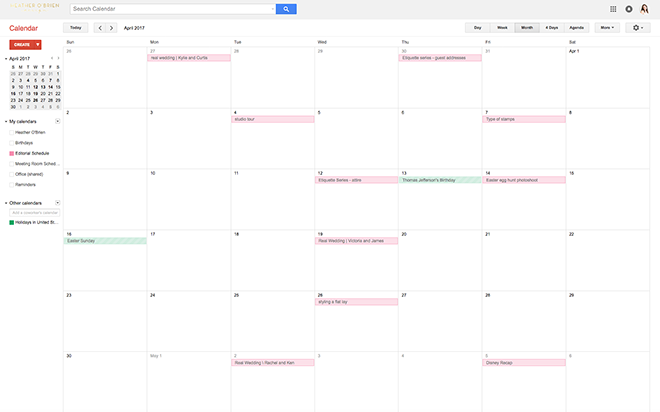
Hootesuite
There are lots of different social media schedulers out there. Some fancier than others, some more expensive than others. Honestly, I was perfectly fine with the free version of Hootesuite for scheduling my blog post to push to my facebook and twitter (I originally used it for Instagram as well, but recently switched to a paid version of Planoly for Instagram scheduling). Hootesuite is very easy to use and connect to your social accounts. It allows you post a caption and image to go with your link and schedule what day and time you want it to go out. Keep it simple. I do recommend having some sort of scheduler so you’re not having to go in manually every time to push it to all of your social accounts.
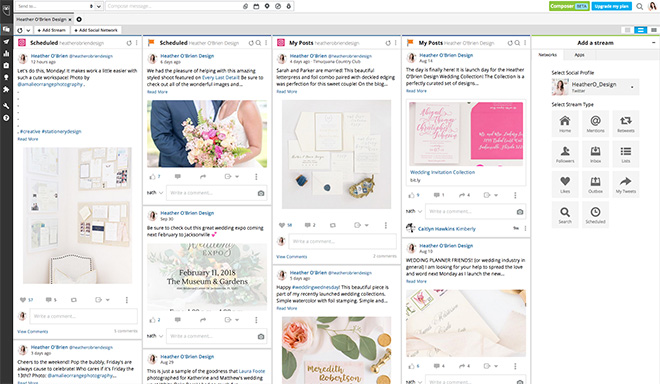
Analytics
I use both Bit.ly and Google Analytics for this. I used Bit.ly to create a shortened (prettier) link to use when pushing to all of my social account and then I could also quickly check to see how well engagement was on each link. I used google analytics on my whole website and am able to track traffic to all of my pages. For both of these, I recommend signing up for business account to get the full features (free!).
So if I can give you one piece of advice about starting (or restarting) blogging, is to have a plan and be intentional. Another great piece of advice I heard, was that if blogging isn’t for you or something that you don’t WANT to do, than don’t do it! There are plenty of successful businesses out there that don’t blog. It really is all up to you and what works for you and your business.
With all of this said, I would LOVE to hear any advice you have on blogging. What makes it easier for you? How do you come up with your different topics?
Like this topic? You may also like some of these:
My Favorite Tools to Run My Business
My Favorite Productively Tools and Apps
Photo by Amalie Orrange Photography
-heather
Grab Your Stationery Checklist
Picking out the perfect wedding invitations can be so overwhelming, much less knowing the perfect time to start the process or send them out! Grab your free guide to walk you through a checklist of what you need and when you need to send them!